Dr jones14040@legacy41476135 (talk | contribs) (→Rings: Added image) |
Aquillion25751@legacy41480196 (talk | contribs) |
||
| Line 1: | Line 1: | ||
| + | {{Block |
||
| − | == Why Pistons? == |
||
| + | |invimage=None |
||
| − | Simply, pistons do not fizzle out like [[Redstone_Torch|redstone torches]]. It is therefore possible to create circuits with only [[Piston|pistons]], [[redstone wire]], and [[Redstone Repeater|repeaters]], as these can run at a third of the speed as traditional circuits. |
||
| + | |type=Non-Solid Block |
||
| − | |||
| + | |gravity=No |
||
| − | |||
| + | |transparent=Yes |
||
| − | === The Principle === |
||
| + | |light=Yes, 11 |
||
| − | |||
| + | |tool=N/A |
||
| − | [[image:Redstone_transmission_concept.png|thumb|Power Transmission]] |
||
| + | |stackable=Yes (64) |
||
| − | Power is transmitted in several ways that are useful to pistons. The first thing to note is that there are two types of solid block; transparent and solid. Transparent blocks are things such as glass or air, and solid blocks (the most common) are things such as dirt and stone. If a solid block is on top of a redstone torch, any wire connected to the block will be powered. If, however, the block is transparent, the torch will not power the wires. |
||
| + | |firstver=Alpha 1.2.0 |
||
| − | |||
| + | |data=90 |
||
| − | When a repeater is directed at a solid block, it will pass power into that block in the same way redstone torches do. Power will not be transmitted by transparent blocks. |
||
| − | |||
| − | There is another related detail: |
||
| − | {{BlockGrid|s=stone|r=redstone-line-on|R=repeater|.=air |
||
| − | |RsrsRsrsR |
||
| − | |sssssssss |
||
| − | |......... |
||
| − | |RsRsRsRsR |
||
| − | |sssssssss |
||
}} |
}} |
||
| − | These two above will work. However, |
||
| − | {{BlockGrid|s=stone|r=redstone-line-off|R=repeater |
||
| − | |rsrsrsrsr |
||
| − | |sssssssss |
||
| − | }} |
||
| − | will not work |
||
| − | |||
| − | = Simple logic gates = |
||
| − | <!-- note that these came from http://www.minecraftforum.net/topic/413949-grizdales-piston-logic-compendium/ --> |
||
| − | If you don't understand these, look at [[Redstone circuits]]. |
||
| − | |||
| − | |||
| − | === NOT Gate === |
||
| − | |||
| − | [[Image:Piston NOT Gate.png|thumb|none|NOT Gate]] |
||
| − | FYI the piston is sticky. However, if you want to invert things, the easiest way is to do it is to run redstone wire into a block with a redstone torch on the other side of it. |
||
| − | 2x2x1 |
||
| − | |||
| − | Red = Input |
||
| − | Green = Mechanism |
||
| − | Blue = Output. |
||
| − | |||
| − | === OR Gate === |
||
| − | |||
| − | [[Image:Piston OR Gate.png|thumb|none|OR Gate.]] |
||
| − | The piston is sticky. |
||
| − | If any of the inputs are on, the output will be on. |
||
| − | 3x2x1 |
||
| − | |||
| − | Red = Input |
||
| − | Green = Mechanism |
||
| − | Blue = Output. |
||
| − | |||
| − | === AND Gate === |
||
| − | |||
| − | [[Image:Piston AND Gate.png|thumb|none|AND Gate.]] |
||
| − | Note that the piston is sticky. |
||
| − | When both inputs are on, the output is on, too. |
||
| − | 2x2x1 |
||
| − | |||
| − | Red = Input |
||
| − | Green = Mechanism |
||
| − | Blue = Output. |
||
| − | |||
| − | === IMPLIES Gate === |
||
| − | |||
| − | [[Image:Piston IMPLIES Gate.png|thumb|none|IMPLIES Gate.]] |
||
| − | A device which represents material implication. Returns false only if the implication A → B is false. That is, if the conditional A is true, but the consequent B is false. It is often read "if A then B." It is the logical equivalent of "B or NOT A". |
||
| − | 4x2x2 |
||
| − | |||
| − | Red = Input |
||
| − | Green = Mechanism |
||
| − | Blue = Output |
||
| − | |||
| − | === XOR Gate === |
||
| + | The '''Portal''' is part of the October 31st, 2010 [[Halloween Update]].<ref>http://notch.tumblr.com/post/1441206676/the-halloween-update-is-out</ref> It consists of a frame of [[Obsidian]], four blocks wide, by five blocks tall. The corners of the frame are not required, and only serve for aesthetic purposes. Once the frame is constructed, the player then sets the space inside the frame on [[fire]], using a [[Flint and Steel|flint and steel]], or [[Lava]] and a flammable block. This creates 6 portal blocks inside the frame, resembling a vortex. |
||
| − | [[Image:Piston XOR Gate.png|thumb|none|XOR Gate.]] |
||
| − | A device which activates when only one input is on. Pronounced "exor", and is a shortening of "exclusive or". Adding a NOT gate to the end will produce an XNOR gate, which activates when the inputs are equal to each other. A useful attribute is that a XOR or XNOR gate will always change its output when one of its inputs changes, allowing for 2 switches to be combined to open or close a door, or activate another device. |
||
| + | Prior to Beta 1.6, Portals could be created in SMP servers but did not function to teleport players to [[The Nether]], thus SMP servers required modding to access the Nether. As of 1.6, Portals now work in SMP. |
||
| − | The Piston XOR gate is much more efficient compared to an XOR gate without pistons. |
||
| + | <table class="wikitable"> |
||
| − | 3x2x1 |
||
| + | <caption>Build schematics</caption> |
||
| + | <tr> |
||
| + | <td align="center">{{BlockGrid |
||
| + | |o=obsidian|p=portal |
||
| + | |oooo |
||
| + | |oppo |
||
| + | |oppo |
||
| + | |oppo |
||
| + | |oooo |
||
| + | }}</td> |
||
| + | <td align="center">{{BlockGrid |
||
| + | |o=obsidian|p=portal|.=air |
||
| + | |.oo. |
||
| + | |oppo |
||
| + | |oppo |
||
| + | |oppo |
||
| + | |.oo. |
||
| + | }}</td> |
||
| + | </tr> |
||
| + | <tr> |
||
| + | <td>Full version</td> |
||
| + | <td>Economy version</td> |
||
| + | </tr> |
||
| + | </table> |
||
| + | == Behavior == |
||
| − | Red = Input |
||
| − | Green = Mechanism |
||
| − | Blue = Output |
||
| + | [[File:Portalcomparison.png|thumb|350px|Cornered or corner-less, portals will work when lit. Both of these portals will lead to the same portal in The Nether.]] |
||
| − | = More Complex Machines = |
||
| − | These are very useful and very compact. In some cases, far smaller than standard redstone circuits. |
||
| + | When the player stands in a portal block for a few seconds, the player is taken to [[The Nether]]. The player can step out of a portal before it completes its animation to abort the teleport. A portal will also be created in the place where you enter The Nether, which you can again enter to be returned to the normal world. Building multiple portals on Earth within a certain proximity will all lead to the same portal in The Nether, and the same might happen vice versa. |
||
| + | The purple portal blocks emit light of level 11, which is less powerful than a [[Torch]], but more than glowing [[Redstone_(Ore)|Redstone Ore]]. Like [[Bedrock]], portal blocks cannot be broken (although they can disappear); however, they can be placed with modding. It only takes one block of portal to teleport to The Nether. Through the use of an inventory hack, you can place these portal blocks anywhere, but when a non-portal, non-obsidian block is set down adjacent to it, it will remove itself. The ambient portal music can always be heard from these modded blocks, even without an obsidian frame. |
||
| ⚫ | |||
| + | [[TNT]], a [[Ghast|Ghast's]] fireball explosion or an exploding [[Creeper]] can also disable a portal, but cannot destroy the surrounding Obsidian. They will also be deactivated if water or lava flows through the frame. It is possible to "re-ignite" portals by setting the space inside the frame on fire once again. Contrary to popular belief, a fire lit next to a portal cannot deactivate it. If a portal is deactivated, and the player dies without activating it again, the next time they enter the Nether, a new portal will be created. |
||
| − | [[Image:Piston 4CLOCK .png|thumb|left|4 Clock.]] |
||
| − | Here is a very simple gate. Each line leading out of a repeater is an output. It can also be switched on and off. |
||
| + | Pre-release, Notch suggested it would be possible for Ghasts to rarely appear on Earth near a portal.<ref>http://twitter.com/notch/status/28442542287</ref> but Jeb later stated that the feature has not been implemented.<ref>http://twitter.com/jeb_/status/53730464141295616</ref> |
||
| + | Also, it is possible to create a portal in the overworld without possessing [[Diamond]], by placing [[lava]] with [[bucket]]s and converting the lava spawn blocks into obsidian with water. This can be done block by block within a mold, or by placing the lava spawn blocks under or directly next to water to create obsidian blocks in place. Any blocks within the portal need to be removed. This way you never have to collect obsidian, which would require a diamond [[pickaxe]]. This won't work for creating portals in the Nether, since you can't bring water there to convert the magma to obsidian; but portals created in this way will create Nether-side portals when first entered, as usual. |
||
| + | The purple portal-interior blocks always occur in groups of six filling the obsidian frame, but if a single portal block is edited in and placed on the ground, it can still be used to travel to the Nether. |
||
| + | == Linkage between Overworld and Nether == |
||
| − | Red = Input. |
||
| − | Green = Mechanism. |
||
| − | Blue = Output. |
||
| + | [[File:ClosestPortal.png|thumb|The closest portal to the corresponding location receives the player.]] |
||
| + | [[File:IfNoPortal.png|thumb|A new portal is spawned in the closest empty area if no portal is found in range.]] |
||
| + | The Nether is proportional to the Overworld in the 1:8 ratio in terms of horizontal distances. By moving 1 block horizontally in the Nether, players have moved the equivalent of 8 blocks on the Overworld. This does not apply on the Y-axis, as the Nether has the full 128 layers and is 1:1. Portals do not "remember" what portal they are linked to in the other world, but instead perform the following whenever a portal is used by a player: |
||
| + | # Calculate the destination coordinates based on the entry coordinates by flooring the X- and Z-coordinates ([http://download.oracle.com/javase/6/docs/api/java/lang/Math.html#floor%28double%29 rounding down], not towards zero—an X- or Z-coordinate of -29.5 becomes -30, not -29), then multiplying or dividing them by 8 depending on direction of travel. The Y-coordinate is not modified. This translation can be represented by the following pseudocode:<br /> {X, Y, Z} → {floor(X) ×/÷ 8, Y, floor(Z) ×/÷ 8} |
||
| + | # At destination, the game looks for the ''closest'' active portal block within a 128-block "radius" (actually, a maximum distance along a horizontal axis) of the player (257 × 257 × 128 tall box volume centered on destination coordinate). An active portal is defined as a portal block that does not have another portal block below it, thus only the 2 lowest portal blocks in the obsidian frame are considered. If one exists, teleport the player to the closest one. |
||
| + | # If no active portal blocks exists in the above search region, the game creates one by looking for the closest possible valid position within a 16-block "radius" column (33 × 33 × 128 tall box volume centered on the destination coordinate) that has enough space to spawn a portal and is on solid ground. The game prefers to create the exit portal with the same facing orientation as the entry portal, but will check the other 3 directions as well. Regardless of orientation, the closest valid position is always picked. |
||
| + | # And if there are no valid spawn locations within the spawn region above, the game will finally create a portal at the destination coordinate (and clamp the Y-coordinate to between 70 and 118), converting any blocks (including air blocks) in the way into a portal. Such a portal has 4 extra [[obsidian]] blocks placed on both sides of the portal to prevent the player from falling. |
||
| + | This is described in more detail at http://www.minecraftforum.net/topic/345806-nether-portal-science/. |
||
| − | === |
+ | ===Implications=== |
| − | [[ |
+ | [[File:OverworldToNetherPortal.png|thumb|Overworld portals can go a long way, one way.]] |
| + | [[File:NetherToOverworldPortal.png|thumb|Nether portals go a relatively short distance; only the left Overworld portal is in range.]] |
||
| − | This RS NOR Latch (aka. memory cell)is easy to make and has two outputs just like a normal RS NOR Latch, but on the same side. The outputs can also be on the same side which can make things easier. |
||
| − | 4x2x2 |
||
| + | * '''Likelihood of 2 overworld portals linking to the same nether portal''' - Normal World portals that are within 1024 distance of each other on either X or Z axis are almost always going to link to the same Nether realm portal on initial construction because 1024 translates to a distance of 128 in the Nether Realm, and the game checks for existing Portals within 128 "radius" around the destination (the 257x257x128 box). |
||
| − | Red = Input. |
||
| − | Green = Mechanism. |
||
| − | Blue = Output. |
||
| + | * '''Pairing portals''' - To setup pairs of portals properly so that they reliably travel to each other, it is best to build both portals manually. Build at desired location X,Y,Z in the Normal World. Then travel to the Nether World. And then dig your way to X/8, Y, Z/8, and build a portal there. <br>A less precise method would be to temporarily deactivate all portals within a 128 block "radius" from within The Nether. Through death or with the aid of a second player, entering a new portal from the Normal World will force the creation of a new portal within the Nether which the Normal World portal should prefer. This is not recommended as it limits how close Normal World portals can be placed due to the Zone of exclusions and can lead to unpredictable placement of the resulting portal. |
||
| − | === Pulse limiter === |
||
| − | [[Image:pulse limiter.png|thumb|none|Simple pulse limiter.]] |
||
| − | Here is simple piston based pulse limiter size of 3x2x2. Works great and can easily be used. |
||
| − | 2x2x1 |
||
| + | * '''Zones of exclusion''' - The portal spawning algorithm can only spawn portals that is within a 33x33 block column centered on the destination. This will often cause it to spawn a portal at a location significantly different than the corresponding location in the other world. The larger the distance between two linked portals, the larger the zone of exclusion. This zone is the area in each world where you cannot build another portal without breaking the link between the first two portals. One way to think of this zone is as spheres around each portal, each of a true radius equal to its distance to the other. For example, if the Normal world portal was at (0,50,0) and the Nether portal at (0,100,0), then each portal is 50 meters away from the other. In this (simple) case, if a Nether portal was built closer than 50 meters to (0,50,0), then the Normal World portal will now link to it.<BR>If you wish to ensure that two portals link together, manually build portals as close as possible in all 3 coordinate axes. It doesn't have to be exact, or even all that close, if the player ensures that no other portals will be constructed in the exclusion zone created by the difference. |
||
| − | Red = Input. |
||
| − | Green = Mechanism. |
||
| − | Blue = Output. |
||
| + | * '''1-way long distance teleport''' - The portal choosing algorithm can be used for long distance travel by manual construction at carefully selected coordinates. If the player has a Portal in Normal world at (0,64,0) but makes a Nether Portal at (127,64,127) with its perfect Normal World pair at (1016, 64, 1016), then the portal at (0,64,0) will go to the Nether Portal correctly (1-way trip) because it is the only portal available within the 128 search distance along X and Z horizontal axes of the expected Nether portal position of (0,64,0). In about 15 seconds, the player can then travel 1436 meters in the Normal World. This specific form of fast travel by Portal is one-way, since the Nether portal will not find this Normal World portal. Given that a railway in the nether would need to span only 180 meters to go this distance, it is usually not worth making such portal links. However, it is theoretically possible to make a one-way ring of portals, with each Normal World to Nether jump going a long distance, but such a ring would easily be disrupted due to the huge exclusion zones created.<ref>http://www.minecraftforum.net/topic/345806-nether-portal-science/page__st__40__p__5093671#entry5093671</ref> |
||
| − | === T-Flip Flops === |
||
| + | * '''Non-exploit water ladder replacement.''' - The Nether Portal is an also entirely viable, two-way replacement for the water or conventional ladder.<ref>http://www.youtube.com/watch?v=zbsFGXPTHDU</ref> |
||
| − | [[Image:Tiny Piston T-Flip Flop.png|thumb|none|A very tiny Piston T-Flip Flop 3x2x2 |
||
| − | Red = Input. |
||
| − | Green = Mechanism. |
||
| − | Blue = Output. ]] |
||
| + | * '''2-in-1 Nether Portals''' - It is possible to end up in a situation where a Nether Portal "randomly" places the player in 1 of 2 possible Normal World destination portals. This is simply because the Nether Portal has two effective coordinates as it is 2 blocks wide, say (X, Y, Z) on the left, and (X+1, Y, Z) on the right. If the player entered on the left side, (X, Y, Z) translates to (X*8, Y, Z*8) in the overworld and the game picks the portal closest to that. If the player entered on the right side, (X+1, Y, Z) translates to (X*8+8, Y, Z*8) and the game picks a portal closest to that point instead. This situation occurs when the Nether Portal's location is roughly equidistant between the 2 Normal World portals (within 8 blocks overworld distance difference). However, building 2 Nether Portals side by side is probably better for destination clarity than building a 2-in-1 portal. It is possible to span distances with pairs of portals in this way, though normally faster to simply walk through the Nether.<ref>http://www.youtube.com/watch?v=acbAi2ZR_Ww</ref> |
||
| − | This is a very tiny design of a Piston T-Flip Flop that works good. It's made small to fit in to tiny places, but I prefer the design under this one which works better and is faster. Dimensions are 3x2x2. |
||
| + | * '''Spawning a portal in the air''' - It is possible for a destination Nether portal to spawn floating in the air above a lava lake. This can only occur if there is no possible spawn location in the entire 33x33x128 column of search region to find a suitable spot to place a fresh new portal AND there are no existing portals within the 128 block "radius" to link to. (See image on right.) |
||
| − | Red = Input. |
||
| − | Green = Mechanism. |
||
| − | Blue = Output. |
||
| ⚫ | |||
| − | [[Image:Small Piston T-Flop Flop.png|thumb|none|A small and great working Piston T-Flip Flop made by me. Dimentions is 4x3x3 and works great. |
||
| + | * If you warp from world to world, the direction you are facing is maintained. (i.e. if you were facing east on the overworld and you warped to the Nether, you would still be facing east in the Nether) |
||
| + | * An automatically generated portal may be built at a 90 degree angle to the one you entered. |
||
| + | * If you run out of [[Flint and Steel]] and disable all of your portals while in The Nether, it is still possible to reactivate a portal by having a [[Ghast]]'s fireball hit the portal instead of you. Conversely, an active portal hit by a Ghast's fireball will be deactivated. |
||
| + | * When you look through an activated portal with water behind it, the water will not be visible which will make [[squid]] easier to see. Likewise, if you look through a portal with water in front of it, the portal blocks will be invisible. |
||
| + | * Portal blocks are invisible if they are looked at from behind another portal block, mimicking glass. |
||
| + | * Even when a portal is built with only 10 blocks of [[Obsidian]] (by leaving out the corners), the portal frame spawned on the other side will have the full 14 blocks. |
||
| + | * Prior to [[Version history#Beta|Beta 1.6]] using a portal while riding a [[minecart]], [[boat]], or [[pig]] would crash the game. |
||
| + | * [[Zombie Pigmen]] grunts can be heard through portals. |
||
| + | * If TNT is struck before a player enters a portal, but does not explode, the TNT will explode upon the player's return to the Overworld. Likewise, furnace burning and redstone circuitry is suspended while in the Nether, and vice-versa. |
||
| + | * If a mob from the real world enters a portal, they will float in the portal as if it was water. Mobs cannot use portals to teleport to the Nether, however they can walk through them. |
||
| + | * Prior to Beta 1.6, portals did not function in SMP and servers required modding to access the Nether. |
||
| + | * If the game crashes while traveling through a portal, your inventory will be deleted and you will be re-spawned at your spawn point. |
||
| + | * [[Lightning]] can activate portals because it causes fire. |
||
| + | * You can travel to the nether via a portal block placed on any tile using an inventory editor. |
||
| + | * If you place a portal block obtained through [[Hacking]] beside another user-placed portal block, the first one will disappear. |
||
| + | * The self-destructive nature of a portal block makes it a useful tool for Multiplayer as a spacer as it makes placing blocks one off a surface significantly easier. This can be used to quickly revert grass to dirt. Hoe the grass to [[farmland]], then place a portal block on top of it. The farmland block will detect that the block above is not air and revert to dirt, and the portal will detect that the block below has changed and self destructs. |
||
| + | * Between Beta patch 1.6.0 and 1.6.4, when the player used a portal in SMP, the player's health indicator is restored to 10 hearts, but not their actual health. The health indicator reset to the correct value only after the player took any damage. <!--is this really important?--> |
||
| + | * The sound emitted by the portal decreases in volume and frequency with the distance from the portal, and appears to fade entirely with at least 15 blocks between the player and a portal block along any axis. The effect is radial. |
||
| + | * In order to deactivate a portal in the normal world without destroying it, pour a bucket of water over or near the portal, so that the water is adjacent to the actual portal block. |
||
| + | * Portal blocks cannot be moved by [[Pistons]]. |
||
| + | * There is a bug when leaving the Nether to the Overworld will deactivate wooden pressure plates placed in front of them. |
||
| ⚫ | |||
| − | Red = Input. |
||
| + | * On 29 October 2010 ''PC Gamer'' released [http://www.youtube.com/watch?v=0Um6x9T-yRM this video], showing a portal being constructed and used. |
||
| − | Green = Mechanism. |
||
| + | * On 1 April 2011 ''Think Geek'' released [http://www.youtube.com/watch?v=cLGJ6DzMdqY this video] to advertise one of their annual fake April Fools product the [http://www.thinkgeek.com/interests/looflirpa/e8bf/ Minecraft USB Desktop Nether Portal]. |
||
| − | Blue = Output. ]] |
||
| − | This is a small T-Flip Flop that is absolutely great and is really fast. It's one of the smallest and the fastest there is. |
||
| − | Red = Input. |
||
| − | Green = Mechanism. |
||
| − | Blue = Output. |
||
| ⚫ | |||
| − | [[file:PistonRing.png|thumb|A simple ring of blocks, rotated by pistons. The reading head is on the right side of the ring. The rightmost circuit is a clock which drives the pistons]] |
||
| − | This is a ring of blocks attached to pistons at the corners so it can rotate. The blocks are usually a combination of solid and non-solid blocks. The pistons are often connected to a clock so that they will rotate the ring. Most (if not all) rings have a reading head which consists of a repeater pointing at the ring and a redstone torch powering the repeater. By using redstone on the other side of a ring, one can see which type of block is in front of the reading head (1 = Solid; 0 = Non-solid). This information now can be passed to a circuit. |
||
| + | == References == |
||
| − | By using a ring, you can create things like item sorting machines and other complex mechanisms. |
||
| + | <references/> |
||
| + | {{Blocks}} |
||
| − | === Bands === |
||
| + | [[Category:Gameplay]] |
||
| − | When you add several rings together in a row, you create a band. A band is useful for even more complex things, as it can be used in a similar manner to punched tape. Examples include music machines, combination locks, and memory. |
||
| + | [[de:Portal]] |
||
| + | [[pl:Portal]] |
||
Revision as of 14:38, 24 July 2011
The Portal is part of the October 31st, 2010 Halloween Update.[1] It consists of a frame of Obsidian, four blocks wide, by five blocks tall. The corners of the frame are not required, and only serve for aesthetic purposes. Once the frame is constructed, the player then sets the space inside the frame on fire, using a flint and steel, or Lava and a flammable block. This creates 6 portal blocks inside the frame, resembling a vortex.
Prior to Beta 1.6, Portals could be created in SMP servers but did not function to teleport players to The Nether, thus SMP servers required modding to access the Nether. As of 1.6, Portals now work in SMP.
|
|
|
||||||||||||||||||||||||||||||||||||||||
| Full version | Economy version |
Behavior
Cornered or corner-less, portals will work when lit. Both of these portals will lead to the same portal in The Nether.
When the player stands in a portal block for a few seconds, the player is taken to The Nether. The player can step out of a portal before it completes its animation to abort the teleport. A portal will also be created in the place where you enter The Nether, which you can again enter to be returned to the normal world. Building multiple portals on Earth within a certain proximity will all lead to the same portal in The Nether, and the same might happen vice versa.
The purple portal blocks emit light of level 11, which is less powerful than a Torch, but more than glowing Redstone Ore. Like Bedrock, portal blocks cannot be broken (although they can disappear); however, they can be placed with modding. It only takes one block of portal to teleport to The Nether. Through the use of an inventory hack, you can place these portal blocks anywhere, but when a non-portal, non-obsidian block is set down adjacent to it, it will remove itself. The ambient portal music can always be heard from these modded blocks, even without an obsidian frame.
TNT, a Ghast's fireball explosion or an exploding Creeper can also disable a portal, but cannot destroy the surrounding Obsidian. They will also be deactivated if water or lava flows through the frame. It is possible to "re-ignite" portals by setting the space inside the frame on fire once again. Contrary to popular belief, a fire lit next to a portal cannot deactivate it. If a portal is deactivated, and the player dies without activating it again, the next time they enter the Nether, a new portal will be created.
Pre-release, Notch suggested it would be possible for Ghasts to rarely appear on Earth near a portal.[2] but Jeb later stated that the feature has not been implemented.[3]
Also, it is possible to create a portal in the overworld without possessing Diamond, by placing lava with buckets and converting the lava spawn blocks into obsidian with water. This can be done block by block within a mold, or by placing the lava spawn blocks under or directly next to water to create obsidian blocks in place. Any blocks within the portal need to be removed. This way you never have to collect obsidian, which would require a diamond pickaxe. This won't work for creating portals in the Nether, since you can't bring water there to convert the magma to obsidian; but portals created in this way will create Nether-side portals when first entered, as usual.
The purple portal-interior blocks always occur in groups of six filling the obsidian frame, but if a single portal block is edited in and placed on the ground, it can still be used to travel to the Nether.
Linkage between Overworld and Nether
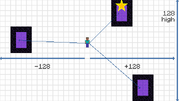
The closest portal to the corresponding location receives the player.
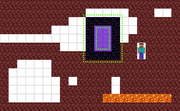
A new portal is spawned in the closest empty area if no portal is found in range.
The Nether is proportional to the Overworld in the 1:8 ratio in terms of horizontal distances. By moving 1 block horizontally in the Nether, players have moved the equivalent of 8 blocks on the Overworld. This does not apply on the Y-axis, as the Nether has the full 128 layers and is 1:1. Portals do not "remember" what portal they are linked to in the other world, but instead perform the following whenever a portal is used by a player:
- Calculate the destination coordinates based on the entry coordinates by flooring the X- and Z-coordinates (rounding down, not towards zero—an X- or Z-coordinate of -29.5 becomes -30, not -29), then multiplying or dividing them by 8 depending on direction of travel. The Y-coordinate is not modified. This translation can be represented by the following pseudocode:
{X, Y, Z} → {floor(X) ×/÷ 8, Y, floor(Z) ×/÷ 8} - At destination, the game looks for the closest active portal block within a 128-block "radius" (actually, a maximum distance along a horizontal axis) of the player (257 × 257 × 128 tall box volume centered on destination coordinate). An active portal is defined as a portal block that does not have another portal block below it, thus only the 2 lowest portal blocks in the obsidian frame are considered. If one exists, teleport the player to the closest one.
- If no active portal blocks exists in the above search region, the game creates one by looking for the closest possible valid position within a 16-block "radius" column (33 × 33 × 128 tall box volume centered on the destination coordinate) that has enough space to spawn a portal and is on solid ground. The game prefers to create the exit portal with the same facing orientation as the entry portal, but will check the other 3 directions as well. Regardless of orientation, the closest valid position is always picked.
- And if there are no valid spawn locations within the spawn region above, the game will finally create a portal at the destination coordinate (and clamp the Y-coordinate to between 70 and 118), converting any blocks (including air blocks) in the way into a portal. Such a portal has 4 extra obsidian blocks placed on both sides of the portal to prevent the player from falling.
This is described in more detail at http://www.minecraftforum.net/topic/345806-nether-portal-science/.
Implications
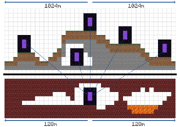
Overworld portals can go a long way, one way.

Nether portals go a relatively short distance; only the left Overworld portal is in range.
- Likelihood of 2 overworld portals linking to the same nether portal - Normal World portals that are within 1024 distance of each other on either X or Z axis are almost always going to link to the same Nether realm portal on initial construction because 1024 translates to a distance of 128 in the Nether Realm, and the game checks for existing Portals within 128 "radius" around the destination (the 257x257x128 box).
- Pairing portals - To setup pairs of portals properly so that they reliably travel to each other, it is best to build both portals manually. Build at desired location X,Y,Z in the Normal World. Then travel to the Nether World. And then dig your way to X/8, Y, Z/8, and build a portal there.
A less precise method would be to temporarily deactivate all portals within a 128 block "radius" from within The Nether. Through death or with the aid of a second player, entering a new portal from the Normal World will force the creation of a new portal within the Nether which the Normal World portal should prefer. This is not recommended as it limits how close Normal World portals can be placed due to the Zone of exclusions and can lead to unpredictable placement of the resulting portal.
- Zones of exclusion - The portal spawning algorithm can only spawn portals that is within a 33x33 block column centered on the destination. This will often cause it to spawn a portal at a location significantly different than the corresponding location in the other world. The larger the distance between two linked portals, the larger the zone of exclusion. This zone is the area in each world where you cannot build another portal without breaking the link between the first two portals. One way to think of this zone is as spheres around each portal, each of a true radius equal to its distance to the other. For example, if the Normal world portal was at (0,50,0) and the Nether portal at (0,100,0), then each portal is 50 meters away from the other. In this (simple) case, if a Nether portal was built closer than 50 meters to (0,50,0), then the Normal World portal will now link to it.
If you wish to ensure that two portals link together, manually build portals as close as possible in all 3 coordinate axes. It doesn't have to be exact, or even all that close, if the player ensures that no other portals will be constructed in the exclusion zone created by the difference.
- 1-way long distance teleport - The portal choosing algorithm can be used for long distance travel by manual construction at carefully selected coordinates. If the player has a Portal in Normal world at (0,64,0) but makes a Nether Portal at (127,64,127) with its perfect Normal World pair at (1016, 64, 1016), then the portal at (0,64,0) will go to the Nether Portal correctly (1-way trip) because it is the only portal available within the 128 search distance along X and Z horizontal axes of the expected Nether portal position of (0,64,0). In about 15 seconds, the player can then travel 1436 meters in the Normal World. This specific form of fast travel by Portal is one-way, since the Nether portal will not find this Normal World portal. Given that a railway in the nether would need to span only 180 meters to go this distance, it is usually not worth making such portal links. However, it is theoretically possible to make a one-way ring of portals, with each Normal World to Nether jump going a long distance, but such a ring would easily be disrupted due to the huge exclusion zones created.[4]
- Non-exploit water ladder replacement. - The Nether Portal is an also entirely viable, two-way replacement for the water or conventional ladder.[5]
- 2-in-1 Nether Portals - It is possible to end up in a situation where a Nether Portal "randomly" places the player in 1 of 2 possible Normal World destination portals. This is simply because the Nether Portal has two effective coordinates as it is 2 blocks wide, say (X, Y, Z) on the left, and (X+1, Y, Z) on the right. If the player entered on the left side, (X, Y, Z) translates to (X*8, Y, Z*8) in the overworld and the game picks the portal closest to that. If the player entered on the right side, (X+1, Y, Z) translates to (X*8+8, Y, Z*8) and the game picks a portal closest to that point instead. This situation occurs when the Nether Portal's location is roughly equidistant between the 2 Normal World portals (within 8 blocks overworld distance difference). However, building 2 Nether Portals side by side is probably better for destination clarity than building a 2-in-1 portal. It is possible to span distances with pairs of portals in this way, though normally faster to simply walk through the Nether.[6]
- Spawning a portal in the air - It is possible for a destination Nether portal to spawn floating in the air above a lava lake. This can only occur if there is no possible spawn location in the entire 33x33x128 column of search region to find a suitable spot to place a fresh new portal AND there are no existing portals within the 128 block "radius" to link to. (See image on right.)
Trivia
- If you warp from world to world, the direction you are facing is maintained. (i.e. if you were facing east on the overworld and you warped to the Nether, you would still be facing east in the Nether)
- An automatically generated portal may be built at a 90 degree angle to the one you entered.
- If you run out of Flint and Steel and disable all of your portals while in The Nether, it is still possible to reactivate a portal by having a Ghast's fireball hit the portal instead of you. Conversely, an active portal hit by a Ghast's fireball will be deactivated.
- When you look through an activated portal with water behind it, the water will not be visible which will make squid easier to see. Likewise, if you look through a portal with water in front of it, the portal blocks will be invisible.
- Portal blocks are invisible if they are looked at from behind another portal block, mimicking glass.
- Even when a portal is built with only 10 blocks of Obsidian (by leaving out the corners), the portal frame spawned on the other side will have the full 14 blocks.
- Prior to Beta 1.6 using a portal while riding a minecart, boat, or pig would crash the game.
- Zombie Pigmen grunts can be heard through portals.
- If TNT is struck before a player enters a portal, but does not explode, the TNT will explode upon the player's return to the Overworld. Likewise, furnace burning and redstone circuitry is suspended while in the Nether, and vice-versa.
- If a mob from the real world enters a portal, they will float in the portal as if it was water. Mobs cannot use portals to teleport to the Nether, however they can walk through them.
- Prior to Beta 1.6, portals did not function in SMP and servers required modding to access the Nether.
- If the game crashes while traveling through a portal, your inventory will be deleted and you will be re-spawned at your spawn point.
- Lightning can activate portals because it causes fire.
- You can travel to the nether via a portal block placed on any tile using an inventory editor.
- If you place a portal block obtained through Hacking beside another user-placed portal block, the first one will disappear.
- The self-destructive nature of a portal block makes it a useful tool for Multiplayer as a spacer as it makes placing blocks one off a surface significantly easier. This can be used to quickly revert grass to dirt. Hoe the grass to farmland, then place a portal block on top of it. The farmland block will detect that the block above is not air and revert to dirt, and the portal will detect that the block below has changed and self destructs.
- Between Beta patch 1.6.0 and 1.6.4, when the player used a portal in SMP, the player's health indicator is restored to 10 hearts, but not their actual health. The health indicator reset to the correct value only after the player took any damage.
- The sound emitted by the portal decreases in volume and frequency with the distance from the portal, and appears to fade entirely with at least 15 blocks between the player and a portal block along any axis. The effect is radial.
- In order to deactivate a portal in the normal world without destroying it, pour a bucket of water over or near the portal, so that the water is adjacent to the actual portal block.
- Portal blocks cannot be moved by Pistons.
- There is a bug when leaving the Nether to the Overworld will deactivate wooden pressure plates placed in front of them.
Media
- On 29 October 2010 PC Gamer released this video, showing a portal being constructed and used.
- On 1 April 2011 Think Geek released this video to advertise one of their annual fake April Fools product the Minecraft USB Desktop Nether Portal.
References
- ↑ http://notch.tumblr.com/post/1441206676/the-halloween-update-is-out
- ↑ http://twitter.com/notch/status/28442542287
- ↑ http://twitter.com/jeb_/status/53730464141295616
- ↑ http://www.minecraftforum.net/topic/345806-nether-portal-science/page__st__40__p__5093671#entry5093671
- ↑ http://www.youtube.com/watch?v=zbsFGXPTHDU
- ↑ http://www.youtube.com/watch?v=acbAi2ZR_Ww
