Minecarts are rideable objects placed on rails that are used to carry items, mobs, and the player. They have practical uses, as they can cover long distances much faster than walking. Additionally, they are used for recreation - intricate roller coasters have been created through clever track placement and design.
Minecarts are placed in the same manner as other blocks; however, they can only be created on top of minecart tracks. Once placed, they may be derailed by pushing them off of the end of the track. Unlike boats, minecarts are not buoyant, and thus cannot be used for water elevators.
Crafting
Minecarts can be crafted via the following formula:
| Ingredients | Input » Output |
|---|---|
| Iron Ingots | Template:Grid/Crafting Table |
Minecarts are non-stackable.
Once placed, minecarts can be destroyed and reverted to a carriable item, even while being ridden. Stone (or better) swords revert minecarts in one hit with no decrease in durability. Two arrows suffice, but they will be lost just as if used on a mob.
Basic Minecart Usage
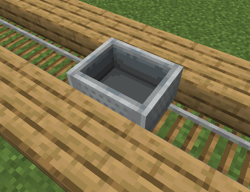
The rideable minecart.
Minecarts can be ridden by right-clicking them. Once inside, the player cannot move, so an external impulse (a powered minecart or booster) is required to set the cart in motion. It is possible to push the minecart manually and then jump in.
Players can exit the minecart by right clicking it, however if there is only one block of headroom above the cart the player will take half a heart of damage as he bangs his head on the ceiling. It is possible to interact with the environment while riding a cart, such as shooting a bow at enemies or laying down track in front of the minecart while it is moving.
After rolling off of the end of a track, a minecart can be pushed around on open blocks. If a minecart is pushed onto or falls onto tracks, it will "snap" to those tracks. When riding a falling minecart, landing will now deal damage (since 1.6).
A minecart will stop when it encounters a dropped item, and will not travel past it. If either passive or aggressive mob is hit or pushed into a rideable minecart, the minecart will stop and the mob will ride it. They will escape if the player right clicks to ride it themselves (pushing out the animal) or if the cart is destroyed. They may also exit after a while.
Speed
The physics of minecarts have been noted to be very unrealistic.
Minecarts have a predefined speed limit of 8 m/s per axis of travel. 1 block = 1 meter; 8 m/s = 17.89 mph = 28,8 km/h This means that a minecart traveling on two axes will travel faster; for example, a sufficiently boosted minecart traveling diagonally will move at 8 m/s on the x axis and 8 m/s on the z axis, resulting in an actual speed of 11.314 m/s. In this sense, diagonal cart physics violate taxicab geometry and instead simulate Euclidean geometry. This also applies to carts moving downhill (and uphill, if they have been properly boosted)
Boosting
As of update Beta 1.5 there Powered Rail and Detector Rail used to launch, boost and stop the minecarts were added.
Loss of speed
One unit of kinetic energy could be defined as the energy gained by a cart going down a one block slope, and lost by a cart when it goes up a one block slope. If a 45 degree downward slope is connected directly into an upward slope, an initial height of 60 blocks will result in a final height of 40 blocks, a loss of 20 units of potential energy. But if 20 sections of flat track are inserted between the slopes, the final height will be 35. This implies that one unit of energy is lost for every 4 sections of horizontal track traveled with an initial stored energy of between 60 and 40. At much lower speeds, much less energy is lost, implying that the energy lost is a percentage of the cart's current energy. The above gives about 0.5% energy loss per section of track. One implication of this is that more energy lost when the cart has more energy, so a gradual slope should allow you to travel much farther distances than a steep slope followed by a long flat section.
Anything in the way of the minecart will take it to a dead stop, including: blocks, items, and mobs. Once a minecart has left the track, it will rapidly decelerate within one or two squares. It is possible to have a sufficiently boosted minecart "skip" over one square without a track, then rejoin the track at reduced energy later. When a mob touches a minecart they affect it in the same way a player would, i.e. mobs that move up against a still cart will set it in motion. When a minecart hits a mob, the mob will ride it.
If a minecart leaves your rendering distance it'll lose all energy until it re-enters the rendering distance. Also, all minecarts will lose all energy when you leave the game and will render at the same point when you left. This could lead to stalling minecart loop boosters.
Unoccupied Carts, an Incline and a boost
This table shows the distance traveled by an unoccupied minecart on an incline, with a boost (or no boost). The most efficient way is to use only 1 boost at the bottom of the incline on the flat surface. Using 2 will increase by about 20% or 1.5m. All distance trends based on the hight seem to be logarithmic. The carts started from rest, on an incline (at Height).
| -Height- | No Boost | Bottom | Bottom and Top | All boosts on incline and bottom |
|---|---|---|---|---|
| 1 | 2.77m | 8.77 | 10.8 | 10.8 |
| 2 | 4.59m | 9.59 | 10.83 | 13.37 |
| 3 | 5.81m | 9.81 | 11.66 | 15.12 |
| 4 | 7.04m | 10.04 | 12.46 | 16.95 |
| 5 | 7.87m | 10.87 | 12.29 (Yes, it did actually travel less) | 17.95 |
| 10 | 11.65m | 13.38 | 15.12 | 21.68 |
| 100 | 15.87 | 17.05 | 17.54 | 25.34 |
Detecting Minecarts
The Detector Rail is a switch activated by minecarts. It generates a Redstone charge when a minecart is on the rail. It was introduced in Beta 1.5.
Prior to Beta 1.5, carts were detected by using Pressure Plates in line with cart tracks. This had the often undesirable effect of dramatically slowing or even stopping the minecart, which limited the use of this design mostly to boosters.
Minecarts can also be detected when their corners run over pressure plates as they go around a curved track. The effect is similar to the detector rail, but can only occur at curves.
Collision
Minecarts seems to have about the same size as a block; 1x1. Because of this, a ladder or door will prevent it from falling down a 1x1 hole. This can be utilized to make minecart dispensers, by stacking carts on top of each other and dispensing them with the help of a booster. A single cart dispenser using a door can also be made by using a ladder to block the cart from falling off the door.
Additionally, you can transport carts along 1 block wide water streams without the minecarts falling by placing ladders underneath. By alternating the ladders, items can still fall through. Because streams carry minecarts at a very slow rate, a trap can be made where anyone sitting in a cart will be suffocated in a block directly above the stream, and their items can be collected below. (NOTE: currently this ability of water to push carts is broken as of 1.5. There are indications that this bug will be fixed in a future release.)
Carts on minecart tracks will also ignore collision in certain situations. A cart traveling downhill or on a curve with a block placed in front of it will go through the block. If it is going fast enough, it can skip through one block and reattach to track on the other side, at significantly reduced speed.
A player riding in a minecart will not collide with or suffocate in any transparent blocks, including glass.
Special Minecarts
There are currently two types of special minecarts:
- Powered Minecart - A self-propelled minecart that is powered by fuel.
- Storage Minecart - A minecart that can store items like a standard chest.
Minecart Trains
A minecart train, featuring a chicken.
After Friday July 30's Minecart update, creating Minecart trains became a much simpler solution to transporting goods. To create a train, start with a fairly short length of straight track with an open ending on one side. Put a Powered Minecart on the side nearest the open end, and then add Storage Minecarts or ridable Minecarts along the rest of the track. Then, turn on your Powered Minecart. It will push the other Minecarts as if it were a Minecart Train. Placing an additional Powered Minecart on the other end will allow you to make a two-way train, as minecarts currently only push other carts, not pull.
Glitches

A pig inside a burning minecart.
- Prior to Alpha version 1.2.2, destroying a minecart while riding in said minecart would cause the player to fall through the block below the minecart. This could be used to make secret entrances into bases, though entry in this way caused the loss of half a heart due to a short moment of suffocation. (This bug was apparently fixed, but has since resurfaced in Beta version 1.1_02)
- Saving and reloading while riding a minecart will leave you stuck in the ground, lowered by one y unit. If you are on a level section of track, jumping will get you out of it; if you are on a slope when this happens, you may be stuck in the ground, suffocating to death. Beta 1.3_01
- Detonating TNT in close proximity to a minecart, even when doing so with the TNT submerged in water (such as a cannon), will often cause the minecart to disintegrate into numerous dropped minecarts.[1]
- Minecarts can be set on fire, but the mob or player inside the minecart will not catch fire from a minecart. (Pictured)
- If there is a saddled pig in a minecart in a two block high space and you get on it you will slowly suffocate to death and be able to see under the ground
- Riding a saddled pig in a minecart creates a self propelling booster.[2]
- If you are riding a minecart through any opening only wide enough for the minecart to pass through, (1x1,) you will pass through as well, but take suffocation damage.
- When placing a minecart on a track in SMP, touching the minecart at all will cause it to glitch, creating a solid, unmovable minecart, and a ghostly cart that seems to move freely. After a short while, the game will crash. (This issue has been fixed as of Nov 10, 2010 in Minecraft Alpha v1.2.2 and partially fixed in Minecraft Server 0.2.4. The Minecraft Server Update 0.2.5 seemed to give the ability to now destroy minecarts with any tool, although the minecart is not animated when being hit.)
- 2 minecarts placed on the same circular track will run forever.
- As of Beta 1.5 water will not put out flaming minecarts.
- Sometimes empty minecarts will duplicate while on rails.
- When you travel in a minecart off of a track in SMP and land on another track (falling), fall damage will be delayed, until you begin to slow down. Because of that, falling, exiting and the end of the track will cause the apropriate damage. If you die from the fall damage, you will be disconnected with an "Internal Server Error" message, and you will have to reconnect. The server will not crash, and reconnecting will still show your death. However, you can prevent fall damage by stopping "rapidly", as of driving over an unpowered rail (strong enough to (nearly) stop you) and bumping into a block.
- As of Beta 1.6.6, going around a corner in a 1-block-wide tunnel will occasionally cause damage.
Trivia
- As of the 1.5 update, minecarts seem to be easier to break and will take less time. This is due to the fist damage that got increased.
- Minecarts appear to float above the track, as their model has no wheels.
- Pigs can be ridden while in Minecarts, although a saddle is needed. This gives you a self-propelling minecart (see #Glitches, above).
- Small slimes may be used to power a minecart by hitting it from behind. This strategy works fairly well, and can be used to power long minecart trains. [3]
- You can bump a medium slime in a minecart, and it can't attack you. However, a large slime can.
- The large slime will completely cover a minecart.
- A medium slime in a minecart has a small but powerful "Force Field" around it where you get pushed away, but not hurt.
- Slimes in minecarts will divide if punched to death. This makes dividing slimes easy, as they can't move.
- Minecarts automatically stored items until the storage minecart was put into the game.
- Dropped items, if left on a track, will stop a minecart as if they were walls
- Tamed wolves will follow you when you are in a Minecart
- If you view your inventory while riding in a Minecart you will appear sitting down in mid-air.
- The texture file, cart.png, features a large 'leather like' panel about the size of a minecart's bottom. It does not appear to be used, however.
