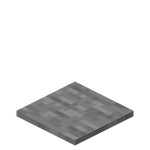There are three interactive switches in the game, all with different behaviors. They can be used to open and close doors, toggle redstone torches, switch minecart tracks, or detonate TNT. Switches can also be attached to their target interactive object with the use of redstone dust.
Lever
A lever is a binary switch with an "on" and "off" position. This switch can be toggled and left in either position, leaving the target object switched until the lever is toggled again. To toggle the switch, the player simply clicks the lever. Levers can be placed on the sides, bottom and top of blocks. As of Beta version 1.5, when levers are placed on the bottom of blocks, the model is still shown as if it were on the top of the block.
Stone Button
A Stone Button is similar to the lever in that the player needs to click the switch to activate it. Instead of remaining in the "on" position when toggled though, it reverts back to the off position after 0.9 seconds. Stone buttons can only be placed on the sides of other blocks.
Pressure Plate
A Pressure Plate is similar to a stone button in the sense that it reverts to its "off" position once the player discontinues interaction. To toggle this switch, the player or other mob needs to stand on the plate. This will toggle the interactive object connected to the plate. Once the player or mob leaves the pressure plate, it switch back off after a short delay. Pressure plates can only be placed on the top of other blocks. Wooden pressure plates can also be set off by items. As of Beta version 1.5, the Detector Rail block exists. This is a minecart rail section that behaves like a pressure plate, but is only triggered by minecarts.
Images
- Wooden Pressure Plate.png
Wood Pressure Plate
Uses
There are two ways to connect a switch to the object which you want it to activate. First, you can attach the switch directly adjacent to the object. For instance, you could place a lever on a stone block touching a door. Toggling that switch will activate the door.
Second, you can connect the switch to the object using redstone (dust) as a type of wiring. By connecting the same stone block touching the door to another stone block with the redstone dust, you can essentially toggle the same door, but from further away.