Crafting is one method by which blocks, tools, and other resources are created in Minecraft. It is currently only available in Minecraft Alpha survival mode.
Crafting

2×2 crafting grid
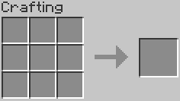
3×3 crafting grid
Players may craft basic items by using the 2x2 crafting grid found in their inventory. Using the inventory crafting grid, players may craft a workbench that will allow them to create additional blocks, tools, and other resources by placing specific materials into the grid in a specific pattern, known as a "recipe".
Smelting
Using a furnace, certain blocks, such as cobblestone, iron ore, and gold ore may be converted into refined elements.
Durability
When crafting items with limited uses (tools, armor, and weapons), each improvement in building material roughly doubles the number of times the item may be used prior to breaking and exactly doubles the number of successful uses, as well as increasing its speed or power. Once an item breaks, it is removed from the inventory.
- Wood - 33 uses
- Gold - 33 uses
- Stone - 65 uses
- Iron - 129 uses
- Diamond - 1025 uses
The formula for the number of uses is [2^(5+n)]+1, where n is the level of durability of the ore used (wood->n=0, stone->n=1, etc,) with the exception being diamond which is now four times as durable.
It should be noted that upon the final use of the tool, the deconstruction of the block acts as if it has been destroyed using a non-tool (hands or holding an item). For example, an axe breaking on wood (log or lumber) or a shovel breaking on soil/gravel/sand will still result in a drop of that block as you are able to obtain the block without a tool. As something like ore requires a pickaxe to mine, the final use of a tool will not result in an ore pickup as you are not able to obtain it mining it by hand.
Regardless of what item is being used, a use counts as either the complete deconstruction of a block or a single strike at an enemy, but incomplete attempts (stopping in the middle) to deconstruct a block do not qualify as a use.
Recipes
Read at your own risk!
Basic
| Name | Materials | Output | Description |
|---|---|---|---|
| Workbench | File:Craftingworkbench1.png | File:Craftingworkbench2.png | Allows for use of the 3×3 crafting grid. |
| Furnace | File:Craftingfurnace.png | File:Craftingfurnace2.png | Allows for the smelting of ores and cooking of food. |
| Planks | File:Craftingplanks1.png | File:Craftingplanks2.png | Used for crafting many items. Also a useful building material. |
| Stick | File:Craftingstick1.png | File:Craftingstick2.png | Used for torches, arrows, signs, ladders, and as handles for tools. |
| Chest | File:Craftingchest1.png | File:Craftingchest2.png | Stores items inside. Place two next to each other to combine them and increase the storage capacity. |
Blocks
| Name | Materials | Output | Description |
|---|---|---|---|
| Blocks | File:Craftingblocksanim.gif | File:Craftingblocksanim2.gif | Allows bars to be crafted into placeable blocks. Full blocks can also be crafted into 9 bars again. |
| Cloth | File:Craftingcloth1.png | File:Craftingcloth2.png | Used to make leather armour and paintings. String is found by killing spiders. Whole blocks can be found by attacking unsheared sheep. |
| Torch | File:Craftingtorch1.png | File:Craftingtorch2.png | Creates light; useful underground and at night. |
| TNT | File:CraftingTNT.PNG | File:TNT.PNG | When placed and attacked, it counts down to detonate. Explosions damage materials differently. An explosion will destroy dirt better than rock or metal. Gunpowder can be obtained from creepers. |
| Step | File:Craftingsteps1.png | File:Craftingsteps2.png | Half-block steps can be walked up without requiring the player to jump, making them useful for stairs. |
| Stair | File:All Stairs.gif | File:All Stairs Blocks.gif |
Stairs can be walked up without requiring the player to jump. Unlike steps, which take two blocks to go up one level, stairs only take one. Destroying a stair block gives back only one wood or stone block. |
Tools
| Name | Materials | Output | Description |
|---|---|---|---|
| Axe | File:Craftingaxeanim.gif | File:Craftingaxeanim2.gif | Chops wood faster than by hand. Better materials make it more efficient and durable. Nearly as good as the sword in combat but is damaged faster then the sword when used for such. |
| Pickaxe | File:Craftingpickaxeanim.gif | File:Craftingpickaxeanim2.gif | Required for mining. Mining by hand gives no blocks. Better materials make it more efficient and durable.
Stronger minerals require stronger pickaxes, such as an Iron Pickaxe for Gold deposits. |
| Shovel | File:Craftingshovelanim.gif | File:Craftingshovelanim2.gif | Digs dirt, gravel and sand faster than by hand. Different materials make it more efficient and durable. |
| Sword | File:Craftingswordanim.gif | File:Craftingswordanim2.gif | Makes you do more damage than with your fists. Gives a slight increase in digging speed, but less than the correct tool. |
| Hoe | File:Craftinghoeanim.gif | File:Hoe.gif | Allows for tilling of fields to grow crops. Walking on tilled land causes it to revert to normal soil. |
| Bow | File:Craftingbow.png | File:Craftingbow2.png | In combination with arrows, can be used to attack from a distance. String is found by killing spiders. |
| Arrows | File:Craftingarrows.png | File:Craftingarrows2.png | Required to shoot the bow. Feathers can be obtained from killing zombies. |
| Flint and Steel | File:Flintpattern.png | File:Flintobject.png | Sets fire to blocks and monsters. Flint is obtained from gravel. |
| Buckets | File:Bucket1.png | File:Bucket2.png | Iron buckets. You are able to transport water by the buckets. Pick up, and "drop" water, by right clicking. You can only pick up one cube of water for each bucket, the water can be dropped though, and the bucket reused. Each "drop" of water creates a source, waterfalls and streams can be made with this. (Note: This also works with lava but it is rather buggy.) |
Armour
| Name | Materials | Output | Description |
|---|---|---|---|
| Helmet | File:Craftinghelmetanim.gif | File:Craftinghelmet2.gif | Head armor, equipped to body slot 1. Gives 1½ armor points. Cloth, iron bars, gold bars, and diamonds can be used to make a helmet. |
| Chestplate | File:Craftingchestplateanim.gif | File:Craftingchestplate2.gif | Chest armor, equipped to body slot 2. Gives 4 armor points. Cloth, iron bars, gold bars, and diamonds can be used to make a chest plate. |
| Leggings | File:Craftingleggingsanim.gif | File:Craftingleggings2.gif | Leg armor, equipped to body slot 3. Gives 3 armor points. Cloth, iron bars, gold bars, and diamonds can be used to make leggings. |
| Boots | File:Craftingbootsanim.gif | File:Craftingboots2.gif | Foot armor, equipped to body slot 4. Gives 1½ armor points. Cloth, iron bars, gold bars, and diamonds can be used to make boots. |
Transportation
| Name | Materials | Output | Description |
|---|---|---|---|
| Minecart | File:Minecart (Recipe).png | 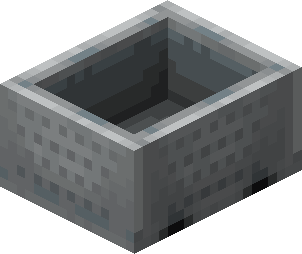 |
Can be pushed or ridden once placed on Minecart Tracks. |
| Minecart Tracks | File:Mine Tracks (Recipe).png | File:Mine Tracks.png | Tracks for the Minecart. Placing as a corner alters existing track so it connects. Can be placed next to a one block rise to create a ramp. Junctions can be switched using Redstone circuits. |
Mechanics
| Name | Materials | Output | Description |
|---|---|---|---|
| Door | File:Doors.gif | File:Doors Blocks.gif | Opening and closing doors. Wooden Doors can be opened and closed by clicking them with either the right or left mouse button. Either type of door can be opened by lever, button, pressure pad or Red Ore torch. Monsters and animals cannot open or close doors, but can shoot arrows through them. Can be used for making Traps and Mechanisms. |
| Wooden Pressure Plate | File:MiniWoodPad(Recipe).PNG | File:MiniWoodStep.PNG | Wooden pressure plate, step on it to open any adjacent wooden or iron door. Note that the wooden pressure plate can be activated by throwing objects at it, unlike the stone pressure plate. After turning it on, it will turn off after a short period of time. Can be used for making Traps. |
| Stone Pressure Plate | File:MiniStonePad(Recipe).PNG | File:MiniStoneStep.PNG | Stone pressure plate, step on it to open any adjacent wooden or iron door. Note that unlike the wooden pressure plate, the stone pressure plate cannot be activated by throwing objects at it. After turning it on, it will turn off after a short period of time. Can be used for making Traps. |
| Stone Button | File:MiniStoneButton(Recipe).PNG | File:MiniStoneButton.PNG | Stone button, hit to open nearby doors. Must be mounted on walls. After turning it on, it will turn off after a short period of time. |
| Redstone Torch | File:RedTorche(Recipe).PNG | File:RedTorche.PNG | A torch which turns off when any adjacent switch, lever or pressure plate is turned on. Can be used for making Traps or powering Redstone circuits. |
| Lever | File:Lever(Recipe).PNG | File:Lever.PNG | Lever, can be used to open doors and create switchable track intersections. Can be mounted on floors or walls. Can be used for making Traps. |
Food
| Name | Materials | Output | Description |
|---|---|---|---|
| Bowl | File:Craftingsbowl1.png | File:Craftingbowl2.png | Bowls are used for Mushroom Stew. |
| Mushroom Stew | File:Craftingfood.PNG | File:Food.PNG | Mushroom Stew heals 5 hearts. After consuming, the bowl is kept and can be reused as a hat. |
| Bread | File:Craftingbread.PNG.png | File:Bread.PNG | Bread heals 2.5 hearts. Wheat is gathered through farming. |
Miscellaneous
| Name | Materials | Output | Description |
|---|---|---|---|
| Paintings | File:Paintrecipe.PNG | File:Paintrecipe2.PNG | Purely decorative paintings. Contains work from Kristoffer Zetterstrand. These can be broken and replaced to produce another randomly selected painting. |
| Signs | File:CraftingSign1.png | File:Craftingsign2.png | Custom text signs. Signs can have custom text on them, they can be destroyed and replaced with new text. They may also be mounted up against a wall. |
| Ladders | File:Craftingladder1.png | File:Craftingladder2.png | Climbable ladders. You are able to join multiple ladders together horizontally or vertically to climb them. Spiders can climb ladders, but no other animals or monsters are able to. |
