Grass is a block that was introduced very early in the game. It uses 3 textures: a grey one for the top which is then tinted to the correct colour according to what biome the block is in, one borrowed from the dirt block for the bottom, and an edited dirt texture with grass on the top edge on all of the sides. When covered by snow the side texture is white. Grass appears on a natural map on the topmost blocks of the dirt layer not directly covered by leaves or fluids.
In mining, grass behaves just like dirt as it drops dirt resources and is best dug with a shovel; however, it makes a different sound when harvested and takes slightly longer to dig up. This can be used to tell when the player is about to break the surface when tunneling upwards.
Requirements
Grass only grows spontaneously during map generation. Afterward, it must spread from a nearby block. A dirt block must be placed with no solid block or fluid on top of it and have a light level of at least 4 immediately above it to accept grass. There must also be a light level of at least 9 immediately above the source grass block. Grass can spread to any of the immediately adjacent blocks in the same layer, including diagonally. Grass can also spread to blocks one level above or three levels below the source block, even if the grass/dirt blocks are hovering in the air with nothing else directly touching them. It travels downwards much faster than it does upwards, and the more grass blocks that are in range of a given dirt block, the faster it will spread there. For example, it is possible for grass to directly "jump" to a dirt block three blocks below and one block to the side of the source. It can also spread directly downwards, so long as the target dirt block has no solid block directly on top of it (stone, for example, as opposed to torches).
Grown grass will soon revert back to dirt if an opaque solid block or fluid is directly above it, although transparent solid blocks (like Fences or Glass) will not kill grass when placed on it. As of Beta 1.6, grass will now spread to a dirt block with a transparent solid block above it.
Depriving grown grass of all light without setting another opaque solid block directly above it will not kill it. Before update 1.6, tilling grass with a hoe will remove the grass and convert it to a Farmland block, which can then revert to a dirt block from excessive foot traffic or time left unplanted, which can then return to grass. However, in the 1.6 update tall grass is removed for seeds.
Uses
- Passive mobs spawn on lit grass; therefore, one can create a farm that will spawn animals using grass, or exclude passive mobs from an area by ensuring there is no grass.
- Grass can be used to make lawns, gardens or as a shade of green in Pixel Art that is on the ground.
History
Grass was one of the first two blocks in minecraft, together with cobblestone. Back then it was a block with a unified color, but was changed to its current version at an update later(update needed). Attempting to place grass blocks by means of hacking one's inventory in Classic Creative Multiplayer will cause the server to automatically kick the player. Due to Creative mode's lack of dynamic lighting, grass that is in shadow will eventually die and change to dirt. Grass in one's inventory used to have a green colour on all sides of the block. Before the Beta 1.6 update, seeds could be harvested from grass with a hoe. Seeds can now be harvested by destroying tall grass.
Trivia
A grassy field
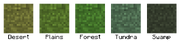
Some of the hues that grass can be
Grass in inventory
- Grass and dirt changing between each other is a very common cause of chunk updates.
- Grass is one of the first seen blocks made in Minecraft, seen here. It had the top most face on all sides, resulting in "grass cubes".
- A grass block has become the favicon for Minecraft.net and the icon for Minecraft.exe and Minecraft.app.
- In Indev, placeable grass blocks were stored in chests for a short time, and when placed, no matter where, the grass would never die. The only way to kill the grass was to mine the block.
- In Survival Test mode, sheep would eat grass to regrow cloth on their bodies, reverting it to dirt. Often, the grass would regrow just as quickly as sheep would eat it.
- Grass has a weird texture when obtained in the inventory using an Inventory Editor or the /give command but will look normal when placed. The strange inventory texture appears to have the side face on all sides, or at least all sides that are visible.
- There is a glitch in SMP that allows Players to obtain grass blocks when shoveling dirt.
- Grass will not disappear if a glass block is placed on top of it.
- Despite common misconception, grass will grow onto a block with a torch placed upon it.
- As of Beta 1.5, the grass textures on the top of the sides are the same hue as the grass on top on Fancy mode.
The grass textures on the top and sides are the same as of Beta 1.5
- The new block, Tall Grass, will spawn on grass blocks in certain biomes. 1.6 changelog
- Before 1.6, you could harvest seeds from grass. After 1.6, seeds can only be harvested from tall grass. 1.6 changelog
- As of Beta 1.6.6 Tall Grass can be grown on Dirt and grass by using Bone Meal on a Grass Block. 1.6.6 changelog
