Chunk borders outlined in snow
Chunks are the method used by Notch to divide "infinite" maps in the alpha and beta releases. They are 16 blocks wide, 16 blocks long, and 128 blocks deep, which is 32,768 blocks total. When wandering the world the nearest 81 chunks are loaded, arranged in a 9 by 9 grid around the player. These chunks may have activity (mobs spawning, trees growing, water flowing, dropped items disappearing etc.), while the other world chunks are inactive, stored on your hard drive. If a player goes to an area that is beyond the already generated chunks, new chunks are generated and stored to the drive. As of the December 20th update, SMP servers tend to save chunks less often. Chunks will not save again if they were saved in the last 30 seconds.
Creation of Chunks
Chunks are created with the help of the Map-Seed, which means that the chunks are always the same if you would use the same Seed again.
Chunk error
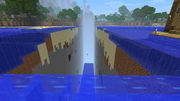
A chunk error in the ocean
A chunk error (also known as a map hole or world hole) is a common error found most often in multiplayer mode, or more rarely in single player. They are only client side, meaning that other users cannot see the chunk error unless under some very rare circumstances. Reconnecting to the server or reloading the map usually fixes chunk errors. Players usually cannot jump or fall into an errored chunk, although some players have reported falling and some have reported warping similar to arrows. On non-modded servers the teleport command can be used to escape such a glitch. Items dropped on an errored chunk WILL fall and cannot be retrieved, however. Also, non-solid blocks can't flow into one. Blocks that are in a chunk error can reappear if you place a block in a chunk error (it gets overwritten, so the block you place gets turned into what was there) or blow it up with TNT.
While players are unable to walk into a chunk error, they are able to ride through them in a boat or minecart - provided there are pre-existing rails. While the track will remain invisible to you, your cart will follow it. If your destination happens to be in a errored chunk, simply re-connect to the server or reload the map upon arrival to avoid falling into the errored chunk and losing your minecart.
Usage of chunk errors
Errored chunks can occasionally include mountains, in which the mountain is generally cut right down one or more sides. This is useful for finding caves and precious minerals. You should mark the surface in a memorable fashion above any interesting looking veins, caverns or dungeons before re-loading the map.
If you have a buddy on a multiplayer server with a chunk error, they are useful for guiding you from along the sides of a chunk error as they can see where you are digging. This means that your friends can point you to resources they cannot reach because of the chunk error.
See also
- Alpha Level Format/Chunk File Format
