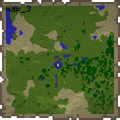The map is an item used to view explored terrain.
While the object is being held in the player's hand, a map is constructed as the player explores the world[1]. On April 27, 2011, Notch unveiled screenshots of the map.[2] When the item is selected, the player can see the explored world on a parchment held in front of them.

A completely explored map.
Crafting
| Input | Output |
|---|---|
| Paper + Compass | Template:Grid/Crafting Table |
Behavior
Each map is created with three parameters:
- A map type, which can either be overworld or nether. Overworld maps are created with a regular compass on the overworld. Nether maps are created in the nether with a spinning compass. Neither map will work in the other realm. Trying to use an overworld map in the Nether displays the created so far map without the pointer, and vice versa.
- A center, which is where the map was made.
- A zoom level, which will somehow be decided at the time the map is created. This was mentioned by Notch[2], but is not currently in the game. All maps have a scale of 1 pixel = an 8x8 block square.
These parameters are permanent,[2] which means that the contents of the map do not shift with the movements of the player, as in some games. Instead, it is closer to the behavior of a real map, where the explored world is not erased and movement is not tracked. Thus, when a player goes beyond the limits of the map, it is not shown on the map, and it is necessary to create another (each map corresponds to a region).
The map must be held in the player's hands while exploring the world to record the world on the map. The world will be recorded as it is at exploration time, meaning that if the world is modified a player must revisit the area while holding the map in order to update the map's view. Holding the map will not obscure the view in front of the player as the map is positioned low such that the player must look down to view it.
It is possible to create copies of map_0 by holding shift when picking up a map from the crafting table. Every map created this way will be named map_0 and will be automatically updated with all the rest.
If there are areas of the world that show the abyss after the bedrock level, and visible from an above view then switching to map will cause an exception and the player will be kicked in multiplayer or crash in single player. (This has been confirmed in two cases but needs more testing to verify)
Map display
Generally the colors of map items matches the color of items in the world, with some exceptions. For instance, large Sandstone and Gold Block structures are drawn in gray.
Every pixel on the map correlates to 1/4 of a chunk, so a full chunk takes up 4 pixels. With this in mind, the map's total 128x128-pixel display spans 32x32 chunks, or 1024x1024 individual blocks.
Multiplayer
In multiplayer, the maps have a strong social aspect, since it is possible to give one map to another player so they can observe what has been explored.[1] Maps will be able to be "cloned" so that players with the same map can combine the results of their exploration.[2] The position of other players holding the same map is be visible. It is already possible to clone maps with the /item and /give command (for example, "/give player1 358:2 1" will give 1 map_2 to player1. If an admin gives themselves a new map (using /give player1 358) then that map will be the default map but if there currently is no crafted map_0 then that map will be blank. Also other plugins/commands that allow a damagevalue such as fullchest allow you to clone maps.
Usage
Maps are mostly used to give the player a sense of direction when lost. In SSP it can also be used to re-locate mineral deposits. In SMP, players are able to view others' maps and explorations by giving one another different maps. Maps created in a different dimension than you currently are can be only read.
While maps in the Nether work, it has a ceiling, and all that will be shown is red and gray. The only useful function is finding where you are in relation to where you made the map. Additionally, the direction indicator rapidly spins and is not a good indicator of direction. Remembering that maps are East at the top and that the L corner of nether blocks points north is more reliable. And as long as the map was created near a portal, that map's center will always be that portal.
Bugs
The players' hand is in front of the map.
- Walking into water on a server with a map in your hands or inventory enlarges it and also prevents the grey icon from moving. This can be corrected by disconnecting and reconnecting.
- If you hold a map and enter a boat in 1st person view, switch to 3rd person view, then return to 1st person, the left hand is out of position. This can also happen, when you go into the Inventory while sitting in a boat. See picture, ---->
- Maps can't map void areas, attempting to do so will cause a saving chunks screen to appear followed by a crash
- If you use a modified map generation code and then select the map item, your game will display the saving chunks screen and crash.
- Arm textures are rotated and show the back of the arm.
- Maps do not work correctly on some servers, and walking around may only produce a few mapped pixels.
Trivia
- The map will actually record the surface even as you move through a cave, making it useful for determining if there are hazards (water, sand, lava) above you when you're digging a tunnel to the surface.
- Maps are the only items in Minecraft that require two hands to hold.
- When the player walks off the edge of a map, their location will momentarily jump to the other side of the map.
- When edited into the player's inventory, the map's name (unless damage value was correctly specified) is always "map_x", where x is the number of the map. The first one will be map_0.
- When the player is holding the map, and he/she presses "F5" for 3rd-person view, it does not show the player looking at the map. It simply shows the player holding the inventory icon of the map in one hand.
- Maps are oriented with the facing of the player at time of crafting at the bottom any angle is possible, face directly south when crafting to have north at the top.
face northeast to have southwest at the top etc.
- Maps, despite being made of paper, can be used in the rain and underwater.
- Maps are currently the most heavily detailed object in Minecraft, having several times more pixels than a large painting.
- Notch said that maps' ability to save custom data could lead to the creation of real books written by players, or even paintings/signs that use custom textures.
- There can be no more than 65536 unique maps per world (this does not count the cloned maps).[3]
- If there are too many maps, when trying to craft one it will relay the message "Can't craft map: too many maps".[4]
- The map item currently only maps the surface, but Notch said that "cave maps [are] an interesting idea".[5]
- Notch said that he would try to make maps placeable on walls. [6] This feature is not currently in the game however.
- The maps are stored separately as their own data (.dat) file as map_x.dat with (x) being the map number. By manipulating this number, players can organize their maps to suit them, or if they accidently create a map in the same location, they can delete their extra map so as to save the number they make.
Gallery
- Nethermap.PNG
A map in the Nether
See also
References
- ↑ a b http://notch.tumblr.com/post/4928142990/information-dump-again
- ↑ a b c d http://notch.tumblr.com/post/4988431144/the-maps
- ↑ http://twitter.com/notch/status/62970142207913984
- ↑ http://twitter.com/notch/status/62971153655922688
- ↑ http://twitter.com/notch/status/63302622949552128
- ↑ http://twitter.com/notch/status/63500114005721088